PythonでのCSVデータ出力は超簡単
import csv
csvPath = 'd:\'
with open(csvPath + "ファイル名.csv", "w") as file:
writer = csv.writer(file)
writer.writerow(['A','B','C','D']) ##ここをfor文で回してデータをセットPythonでWEBページをスクレイピングしてCSVデータに出力すると行の間に空白行が挿入されてしまう
| No | 商品名 |
|---|---|
| 001 | リンゴ |
| 002 | バナナ |
| 003 | パイン |
そういう場合もPythonなら簡単に解決できます
with open(csvPath + "ファイル名.csv", "w",newline='') as file:newline=”のオプションを追加するだけ
| No | 商品名 |
|---|---|
| 001 | リンゴ |
| 002 | バナナ |
| 003 | パイン |
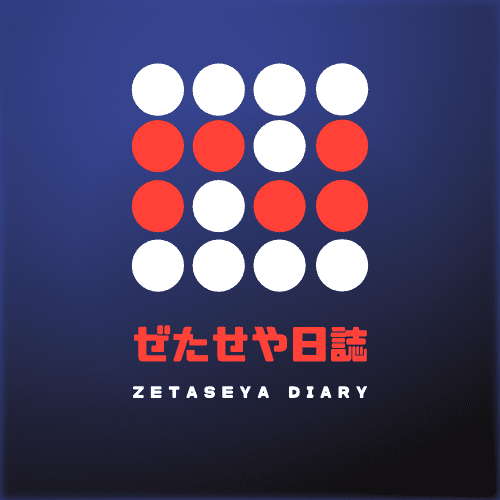

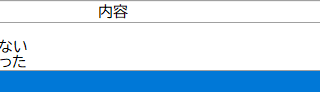
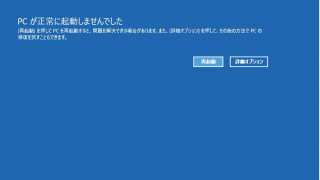
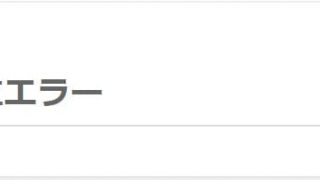
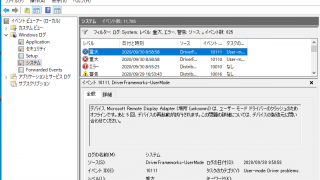




コメント